Building a Privacy Fortress for Automated AI Workflows
Discover strategies for robust data privacy in automated AI workflows, blending privacy by design, transparency, and dynamic controls.
Discover how no-code AI enables businesses to train custom models for automation—without technical skills or complex programming.
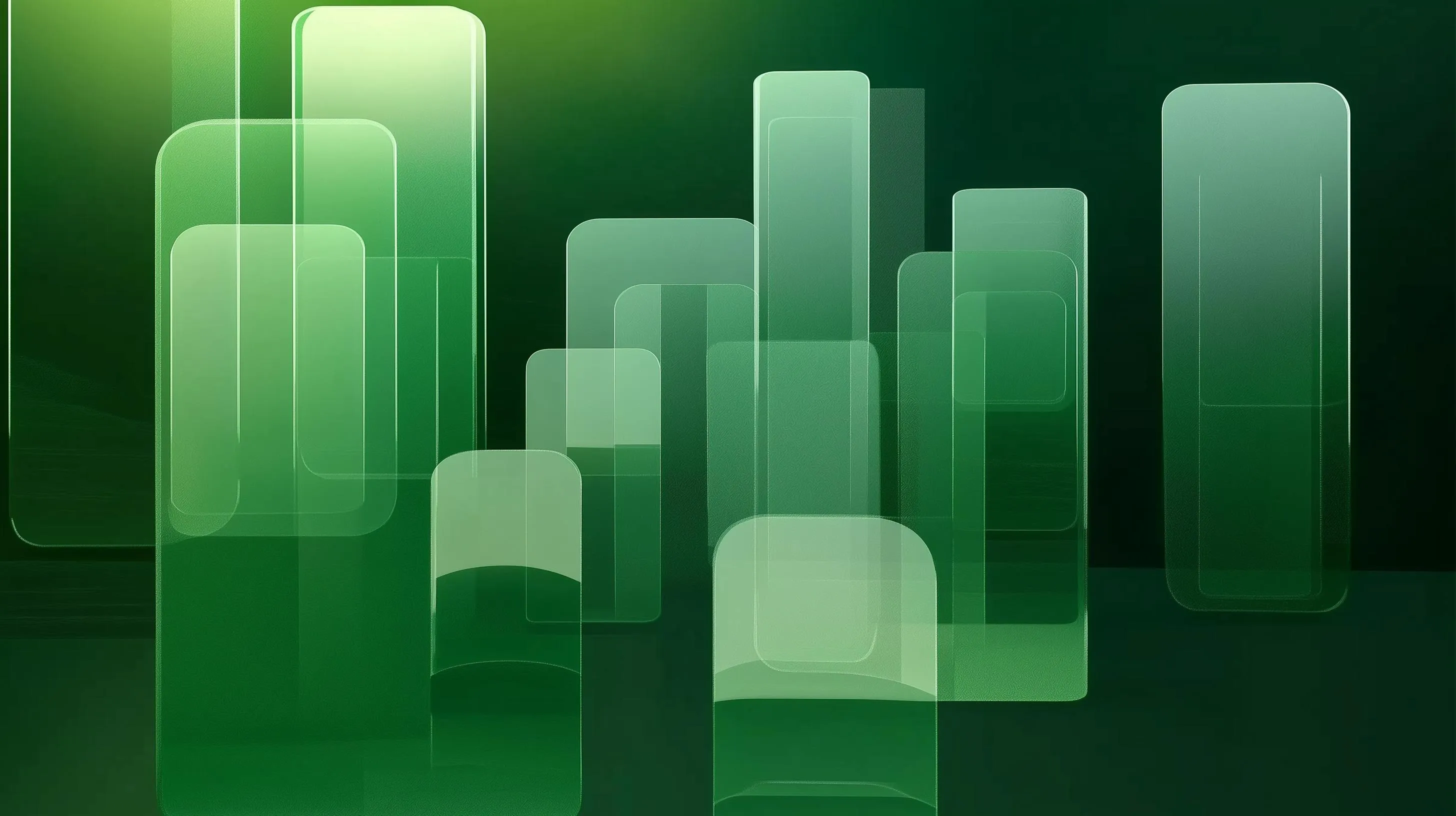
Imagine training an AI model not by wrangling lines of code, but by showing it examples—like coaching a digital apprentice. For consultants, founders, and business leaders, this vision is rapidly becoming reality. No-code AI platforms now bridge technical gaps with friendly interfaces that hide the complexity beneath. Custom AI models, once the exclusive domain of data scientists, are becoming everyday tools for creating bespoke automation inside small and medium businesses.
No-code AI is akin to using Lego blocks with a picture guide. You assemble powerful solutions piece by piece, guided by intuitive workflows rather than programming expertise. These platforms radically broaden who can build, train, and deploy custom models—enabling faster, more agile business process automation tools and rapid exploration of high-value use cases.
Let’s dive into how business leaders can practically leverage no-code AI, step by step, to automate business workflows and build solutions tailored to their unique operations.
Every effective AI project starts with a challenge. Maybe your sales team spends hours categorizing inbound leads, or customer support struggles with ticket routing. Training a custom AI model no longer requires hiring programmers—instead, no-code AI automation platforms lead business users through each building block, making AI development as logical as a checklist:
| Step | Description |
|---|---|
| 1. Define Objective | Clarify the business process or decision you want to automate or improve. |
| 2. Collect Data | Gather relevant examples (e.g., emails, images, transactions). |
| 3. Prepare Data | Label or organize the data so the model can learn from it. |
| 4. Train Model | Upload data to the platform, select the desired task, and run interactive training. |
| 5. Validate | Test the model with new examples and evaluate performance. |
| 6. Deploy | Integrate the model with business workflows using workflow automation software for SMBs. |
For example, if you want to automate repetitive tasks in client onboarding, you might collect previous onboarding forms, categorize outcomes, and use a no-code AI workflow builder like anly.ai to train a model that predicts required next steps. The process becomes as natural as uploading files and clicking through guided interfaces—no coding required.
Crucially, platforms like anly.ai empower users to combine model training with no-code automation for business, so once your AI is trained, it can immediately automate business workflows—triggering alerts, updating records, or sending summary emails based on predictions.
Why invest in custom models when there are general AI solutions already available? Here’s the advantage: training specialized small models in-house can be over 1,000 times faster and cheaper than deploying massive generic models. More importantly, they focus sharply on your use case, offering predictability, operational control, and data privacy.
Consider these real-world automation scenarios:
No-code AI democratizes AI model creation, allowing business process experts to experiment and iterate rapidly. For example, a marketing manager can use a drag-and-drop interface to build a sentiment classifier, test it on campaign feedback, and instantly deploy it to alert the team if negative feedback emerges.
Training a model is just the beginning. The real opportunity comes from embedding these models directly into daily business tools. With a no-code AI automation platform like anly.ai, teams can create custom AI workflows that trigger actions across CRM, email, dashboards, and legacy systems with minimal setup.
Continuous model improvement is also straightforward. Business users can retrain models as new data arrives, test updated performance, and deploy improvements instantly. This feedback loop beats handoffs between technical and business staff, keeping automation relevant as needs evolve. For SMBs, this agility is a key driver to reduce operational costs with automation and increase ROI with workflow automation.
Even among the best productivity tools with AI, the ability for non-technical users to adapt models on the fly can set leaders apart. Instead of waiting for quarterly developer cycles, change can happen as fast as business conditions demand.
The simplicity of no-code model training does not mean every problem needs a custom solution. Consider custom training when your workflow involves:
For generic chatbot responses or basic sentiment analysis, existing models might suffice. But for nuanced challenges—like scoring loan applications based on local risk data, or classifying niche product images—training a compact in-house model can transform process accuracy and performance. The cost and labor savings, combined with sharper operational insight, illustrate why no-code AI platforms are steadily becoming the intelligent backbone of AI business automation platforms for SMBs and midmarket firms.
No matter your use case—CRM automation with AI, predictive analytics, or workflow automation—no-code tools remove barriers so that business leaders can own their data and automation vision.
Adopting a no-code approach means empowering teams to run small, rapid experiments. Start with a clear, manageable problem—a repetitive task, a bottleneck in client onboarding, or a dataset just begging for smarter processing. Use anly.ai or similar workflow automation software for SMBs to guide you from objective setting through model deployment.
Iterate quickly: test, adjust, and link model outputs directly to your workflow automation. As confidence builds, expand the scope—move from one business task automation software solution to coordinating multiple AI-driven workflows across departments.
The future of business automation is not reserved for coders. With no-code platforms, every ambitious business professional can guide, train, and deploy AI models that transform core operations and decision-making. And as business landscapes shift, you will have the agility and clarity to adapt—faster, smarter, and more efficiently than ever before.